Survey!
If you are new to this blog, you are welcome, please check the previous
blog to be able to understand this one better.
How to cloak your link.
How to cloak your link.
link cloaking is you basically shortening your link to
disguise your affiliate link and make it more appealing.
I use bit.ly to cloak my links. If you also want to know how many people have
clicked your link you can download the app, you would be showed how many
people have clicked your link.
Amazon affiliate program
In the previous post, I said I was going to show you how to be
accepted into an affiliate program. well, I'm going to show you how to get
accepted into an amazon affiliate program.
If you want to be an affiliate under amazon you need to have
a Blog, Website, App or a YouTube channel.
Start here: Amazon affiliate program, click ''Join for free''
- You will be asked to sign in to your existing Amazon account if you don't have one create one.
Once you've signed into your account, click on ''New
customer'', fill in your details.
Once you've created your account, you'll be sent to your personal
Associate page. This is where you'll find your performance
dashboard, it's also where you'll search for relevant links to what
you want to promote.
HOW TO CREATE AN AMAZON AFFILIATE LINK.
1. Choose either: Search for Product" or "Browse for Product"
2 ." Search for Product" allows you to search for a specific product
keyword.
3. "Browse for Product" allows you to search for products via
categories like "Video," "Health & Beauty," and "Books".
4. Once you find a relevant product, click the "Get Link"
button
Customize your link by choosing an add with text and image, text
only, image only, or widget.
5. Depending on the link type, customize background colour, title
colour, and image size.
6.Preview of the link before adding it to your site, copy and paste
the link, short link, or HTML copy and place it on your site.
Your account will be approved for 180 days. During that time, you
must make at least one sale, or your account will be closed. You
can reapply for the Amazon Associate program after you've made
certain adjustments to your site.
If you still don't understand check out this book on affiliate
marketing.
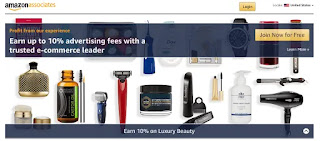




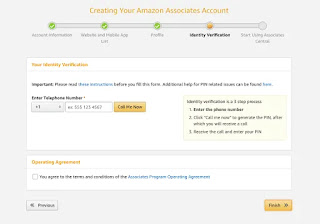


Comments
Post a Comment